Menu
July 19, 2023
 Onboarding Process for New Members in Remote Software Development Teams is the lighthouse guiding your new hires into uncharted remote territory.
Onboarding Process for New Members in Remote Software Development Teams is the lighthouse guiding your new hires into uncharted remote territory.
In the realm of remote software development teams, onboarding new members can feel like a daunting labyrinth. Missteps can lead to confusion, miscommunication, or even disengagement—compromising team productivity and morale.
Throw in the complexities of aligning different time zones, ensuring technology competency, and fostering team cohesion, and the issue only amplifies.
However, with a well-designed and effective onboarding process tailored for remote environments, these challenges can be navigated smoothly, setting your new hires and your team up for ongoing success.
“Welcome aboard!” is typically a phrase filled with joy, anticipation, and a bit of anxiety. It’s the first day at a new job, and with that comes the inevitable onboarding process. But what if you’re part of a remote software development team?
The process can look a little different. Instead of face-to-face encounters, you’re navigating Zoom meetings and virtual introductions.
Table of Contents
ToggleThe rise of remote work has been one of the key trends shaping the global labor market in recent years. According to Gartner research, 48% of employees will work remotely at least some of the time in the postpandemic world, compared with 30% before.
This trend is particularly evident in the tech industry, where remote work is becoming the norm rather than the exception.
In this scenario, an effective onboarding process for new members is crucial to ensure productivity, foster a sense of belonging, and reduce turnover. However, carrying out this process remotely poses unique challenges and requires specific strategies.

First impressions matter, even more so in a virtual environment. The process of welcoming should go beyond a simple introduction email. It should create a sense of belonging and express that every team member, including the new addition, is valuable for the team’s success.
“The very first day is about making new hires feel welcome, excited, and part of the team.”
Here is a suggested chronological order of the welcoming and introduction phase:
| Step | Activity | Details |
|---|---|---|
| 1 | Send a welcome email | Before the new hire’s first day, send a warm, personal welcome email. This should include details about their first day, a schedule of their onboarding sessions and perhaps even a video or two about the company culture. |
| 2 | Arrange a virtual meet and greet | Organize a zoom call where all the team members can introduce themselves and share something about their roles in the team and a fun fact about themselves. This helps in breaking the ice. |
| 3 | Share team norms and culture | Clearly communicate the team’s culture and values. This could include work expectations, communication norms, and the team’s approach to problem-solving. |
| 4 | Appoint a ‘Buddy’ | Assign an experienced team member to act as the new hire’s buddy. This person can help answer questions, provide guidance, and make the new member feel welcome. |
Let’s say John is a new member joining the team.
Below is an example of how the process can take place:
In essence, the welcoming and introduction phase of remote onboarding should instill a sense of belonging and excitement in the new team member. It’s about making them feel as part of a team that values their contribution and is ready to support their journey.
In a remote work environment, having the right technology set-up is not just desirable, it’s essential.
“Companies need to ensure employees have what they need to be productive,”
The technical set-up process for remote software development teams involves ensuring new members have the necessary hardware, software, and access to key applications and platforms.
Here’s a roadmap for technical onboarding:
| Step | Activity | Details |
|---|---|---|
| 1 | Hardware Provisioning | Ensure new hires have the necessary equipment (laptop, monitors, keyboard, etc.) and a stable internet connection. |
| 2 | Software Installation | Provide guidance on installing the necessary software and applications. This includes the operating system, IDEs, and other development tools. |
| 3 | Access to Platforms | Give new hires access to communication platforms (e.g., Slack), project management tools (e.g., Jira), version control systems (e.g., GitHub), and any other platforms used by the team. |
| 4 | Training | If the team uses any unique or less common tools, proper training should be provided to ensure new hires are comfortable using them. |
| 5 | IT Support | Establish a clear line of communication with the IT support team to quickly resolve any technical issues the new hire might face. |
Let’s continue with our earlier example of onboarding John in a remote software development team.
“One of the biggest challenges in onboarding remote employees is getting them set up with their tech stack.”
By following a thoughtful, organized approach to the technical set-up, companies can ensure that new hires have the resources they need to be productive from day one.
A new member’s productivity and contribution are often directly proportional to their understanding of the project.
“People make the difference, and the right people can make all the difference.”
Ensuring that new hires understand the project’s goals, timelines, stakeholders, their roles, and responsibilities is essential.
Here’s a potential roadmap to help new members understand the project:
| Step | Activity | Details |
|---|---|---|
| 1 | Project Overview | Provide an overview of the project, including the problem it’s solving, the technology stack used, and how it fits within the organization’s broader goals. |
| 2 | Roles and Responsibilities | Clearly define the new hire’s role within the project and their key responsibilities. |
| 3 | Project Timelines | Share the project timeline, important milestones, and any pending deadlines. |
| 4 | Key Stakeholders | Introduce key stakeholders involved in the project, their roles, and how they interact with the team. |
| 5 | Resources | Provide resources for deeper understanding, such as project documentation, previous meeting minutes, or code repositories. |
Continuing with the example of onboarding John:
“Understanding the context of your work is a fundamental building block to a great career.”
Providing new hires with a deep understanding of the project, their role within the project, and key stakeholders they’ll be interacting with is crucial for their success in a remote software development team.
The tech industry is constantly evolving, and continuous learning is a part of the job. New hires need to quickly get up to speed on your team’s practices and tools, and they also need to keep their skills sharp for the long haul.
“The learn-it-all does better than the know-it-all.”
Here’s a roadmap to incorporate training and skill development into your remote onboarding process:
| Step | Activity | Details |
|---|---|---|
| 1 | Assess Skills | Assess the new member’s current skills and identify areas for improvement. |
| 2 | Provide Training | Schedule training sessions to introduce the new hire to specific tools, workflows, or practices used by the team. |
| 3 | Share Resources | Share resources for self-learning, such as links to online courses, webinars, articles, or books. |
| 4 | Encourage Certification | If applicable, encourage new hires to pursue certifications related to their roles. |
| 5 | Regular Check-ins | Schedule regular check-ins to track progress and provide support where needed. |
Continuing with John’s onboarding:
“Employee development is not just the responsibility of the individual, but also the responsibility of the manager.”
Taking a proactive role in a new hire’s training and skill development can greatly enhance their productivity and job satisfaction.
Effective communication and collaboration are the lifeblood of any team, especially in a remote setting.
“Transparency, openness, and the free flow of information are part of the lifeblood of modern work.”
Establishing a culture of open communication and team collaboration in a remote work environment is crucial in maintaining team cohesion and ensuring new members feel connected and engaged.
Here is a roadmap for promoting communication and collaboration during remote onboarding:
| Step | Activity | Details |
|---|---|---|
| 1 | Set Communication Norms | Outline the team’s communication norms, including preferred channels, response time expectations, and when to use different modes of communication. |
| 2 | Schedule Regular Meetings | Schedule regular team meetings for project updates, brainstorming, and collaboration. |
| 3 | Encourage One-on-One Interactions | Encourage one-on-one interactions between team members to strengthen interpersonal relationships. |
| 4 | Organize Virtual Team-building Activities | Organize virtual activities to promote team bonding and foster a sense of camaraderie. |
| 5 | Promote a Culture of Openness | Encourage team members to voice their ideas, concerns, and feedback. |
Returning to the example of onboarding John:
“None of us is as smart as all of us.”
Encouraging regular communication, promoting a culture of collaboration, and ensuring new members feel part of the team can make the remote onboarding process more successful and lead to a more cohesive, productive team.
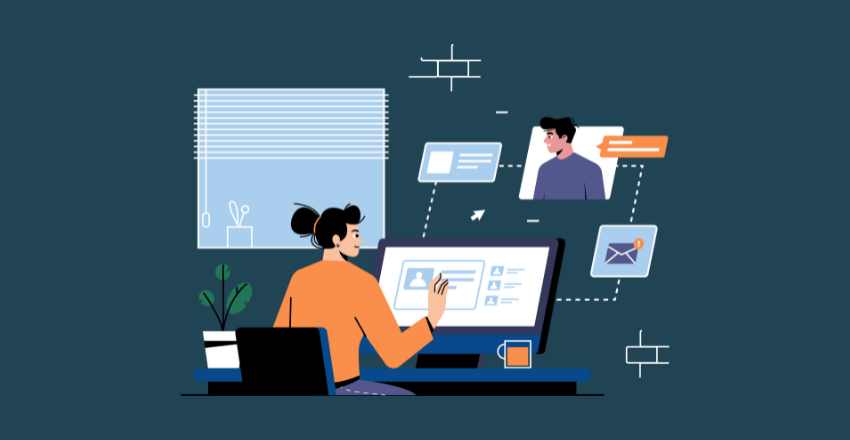
The onboarding process in a remote environment can be challenging, but strategic planning and execution can make it an enriching and effective experience.
“Good leadership is about making people feel safe enough to take risks.”
Here are some proven strategies to enhance the remote onboarding experience for new members:
| Strategy | Details |
|---|---|
| Document Everything | Create a digital library where new hires can find detailed documentation of everything from the team’s workflow to the setup instructions for the development environment. |
| Assign a Mentor | Assigning a mentor to new hires can accelerate their learning curve and make them feel more comfortable. |
| Regular Feedback | Providing regular feedback helps new team members understand their strengths and areas of improvement. |
Let’s continue with our example of onboarding John:
“The best managers figure out how to get great outcomes by setting the appropriate context, rather than by trying to control their people.”
By implementing these strategic measures, managers can set a conducive context for new hires to thrive and contribute effectively in a remote software development team.
Like any process, remote onboarding has its pros and cons. While it offers flexibility and accessibility, the lack of in-person interaction can pose challenges.
“There’s a different kind of chemistry that can happen in person.”
Here are some potential downsides of remote onboarding, along with suggestions to mitigate them:
| Downside | Details | Mitigation Strategy |
|---|---|---|
| Isolation | The lack of face-to-face interaction can make new hires feel isolated and disconnected from the team. | Regular check-ins, virtual team-building activities, and encouraging informal communication can help reduce feelings of isolation. |
| Miscommunications | Without in-person interactions, there can be misunderstandings or misinterpretations. | Clear, concise, and regular communication is crucial. Using the right tools and setting communication norms can help prevent miscommunications. |
| Technical Difficulties | Remote work relies heavily on technology, and technical difficulties can impede the onboarding process. | Ensuring new hires have the necessary hardware, software, and IT support can help mitigate this challenge. |
Continuing with John’s onboarding:
While there may be challenges to remote onboarding, they can be addressed with careful planning and proper communication.
“Culture is simply a shared way of doing something with passion.”
By building a culture of communication and support, companies can overcome the downsides and create an enriching remote onboarding experience.

The onboarding process is crucial for integrating new members into a team, especially in a remote software development context. However, businesses often encounter several common problems during this process.
Let’s explore five common issues and their solutions.
Consequence: A disorganized onboarding process can leave new hires feeling confused, overwhelmed, and unsure about their roles and responsibilities.
Solution: Implement a structured onboarding process with clear steps and objectives. Ensure new hires know what to expect and what’s expected of them at each stage.
Example: Create an onboarding checklist detailing all the tasks to be completed and tools to be familiarized with during the first few weeks. An onboarding timeline can also give the new hire an understanding of what will happen and when.
Consequence: Without proper training, new hires may struggle to use necessary tools or follow team workflows, leading to decreased productivity and performance.
Solution: Provide comprehensive training on all necessary tools and processes. This can include product demos, virtual training sessions, and access to online courses or tutorials.
Example: If the team uses a specialized tool like Jira for project management, schedule a training session to ensure the new hire understands how to use it effectively. Also, provide self-learning resources for further skill development.
Consequence: Poor communication can leave remote workers feeling isolated and disconnected, leading to low morale and engagement.
Solution: Promote open and regular communication. Use various communication tools to facilitate both formal and informal interactions.
Example: Schedule regular one-on-ones, team meetings, and informal virtual coffee breaks. Encourage new hires to ask questions and share ideas.
Consequence: If new hires don’t feel supported, they may struggle to adapt to the new work environment, leading to frustration and potential turnover.
Solution: Assign a mentor or buddy to each new hire. This person can provide guidance, answer questions, and help the new hire feel more at ease.
Example: Assigning a mentor who can be the go-to person for the new hire during the initial weeks can help them understand their role, navigate challenges, and acclimate to the team culture.
Consequence: Without measuring the effectiveness of onboarding, businesses won’t know what’s working and what’s not, leading to missed opportunities for improvement.
Solution: Implement ways to measure onboarding success, such as new hire surveys, feedback sessions, and tracking key performance indicators.
Example: A simple survey after the first month can provide insight into the new hire’s onboarding experience. Regular check-ins can also provide real-time feedback and opportunities for improvement.
By addressing these common problems, businesses can create an effective and engaging onboarding experience for new hires in remote software development teams.
“Train people well enough so they can leave. Treat them well enough so they don’t want to.”

You’ve just hired a new member for your remote software development team, and you’re excited about the skills, ideas, and energy they’ll bring to the group. But as the excitement of the hiring decision fades, a critical question arises: how do you effectively onboard your new member in a remote setting?
We will answer your top 17 frequently asked questions about the onboarding process for new members in remote software development teams.
Onboarding is vital because it sets the tone for the new team member’s experience. It helps new hires understand their role, responsibilities, project expectations, and how they fit into the team’s dynamic.
It’s especially crucial for remote teams to streamline communication, foster a sense of belonging, and ensure everyone is aligned on team goals. The first impression lasts!
A successful onboarding process covers several areas:
These components ensure that the new member is well-equipped to contribute to the team from the get-go.
Virtual team-building activities, online company culture decks, or videos that reflect the company’s values and work environment can be utilized to introduce company culture. You can also set up virtual coffee chats with existing team members to share their experiences.
There are numerous tools to streamline remote onboarding, including:
Remember, it’s not about having numerous tools, but about using the right ones efficiently.
Provide clear, written job descriptions including key responsibilities, measurable objectives, and expected outcomes. Regular one-to-one meetings with the team leader can also help clarify any doubts.
The first week should include introductions to the team, one-on-one meetings with the team leader, training sessions, and a deep dive into the current projects. Importantly, there should be a balance between learning and doing, allowing new hires to contribute quickly.
Virtual training sessions, online tutorials, course subscriptions (like Udemy, LinkedIn Learning), and pairing them with a team member for hands-on learning are great training methods. Also, provide them access to well-documented guides and your organization’s tech stack.
Success can be measured through new hire feedback, their level of engagement and interaction, how quickly they start contributing to projects, and their performance against set objectives.
Check-ins should be frequent during the first few weeks, ideally daily during the first week, tapering down to weekly and then eventually monthly.
A mentor can provide guidance, answer questions, and help new hires acclimate to company culture. Assigning a mentor who can regularly check-in and provide support to the new hire is a proven strategy to increase engagement and comfort.
Organize virtual team-building activities, encourage informal chit-chat, and promote open communication. Make sure new hires feel comfortable asking questions and expressing their thoughts.
Schedule meetings at times convenient for everyone. Balance synchronous (real-time) and asynchronous (time-independent) work. Encourage flexibility and empathy among team members.
While it varies depending upon the complexity of the role, you can anticipate the process lasting anywhere from a few weeks to several months.
Recognize their efforts, involve them in decision-making processes, assign meaningful tasks, and provide constructive feedback.
Identify the issues by communicating openly with the new hire. Are they struggling with tools, culture, roles, or feeling isolated? Once identified, you can tailor your approach to address these specific challenges.
16. How long should the onboarding process be?
The duration of the onboarding process can vary. However, a period of 1-3 months is generally recommended.
17. How can we assess the effectiveness of our remote onboarding process?
Regular feedback from new hires, retention rates, and performance indicators can be used to assess the effectiveness of your remote onboarding process.
Remember:
“You never get a second chance to make a first impression. Effective onboarding isn’t accomplished in a day, it’s a continuous process.”
In the end, the success of your remote onboarding process depends on your ability to adapt, learn, and continuously improve.
The onboarding process for new members in remote software development teams is crucial to ensure productivity and team cohesion.
Despite the challenges of not being co-located, a well-planned and executed remote onboarding process can create a welcoming environment for new hires, equip them with the necessary tools and skills, and integrate them into the team effectively.
We encourage you to further explore and improve your team’s remote onboarding processes. Feel free to share your thoughts, experiences, or ideas in the comments below.
Input your search keywords and press Enter.